Create a Logo for Free
Welcome you dear ones to this guide on using artificial intelligence to create a logo for free In 2023, having a professional logo is a must for anyone.
However, hiring a designer from fiverr, or any other platform for providing services can be a little expensive, especially for novice people who do not have a large start-up capital.
And here comes the role of artificial intelligence, as it offers you the service of designing a logo for your brand or for your website quickly and easily, In this guide, we will explain the best website to create a log o using artificial intelligence, step by step.
Free Logo Design Using AI
You should know that the first step in creating your logo is to search for the best reliable, easy to use and free artificial intelligence logo generator.
We saved you the effort and trouble of searching for the best logo generator, because there are many options available online, but one of the most famous and reliable platforms that we will explain today is DesignEvo.
DesignEVO
My friends, DesignEvo Tool is one of the popular online tools, which allows you to generate logos with professional quality and accuracy only using AI.
It also offers you a wide range of free templates, icons, shapes and fonts, you just have to choose what suits you best from among them, to generate the right design for your brand. Let's explore how to use Evo Design Tool:
1. DesignEvo Register an Account
Before starting the logo design process, you first need to register with DesignEvo . Don't worry, this step is quick and easy, requiring only your email address and a password.
When you register on the platform, you can access all the features that the platform offers
2. Define Your Logo Concept DesignEvo
Before you start designing a logo for your website or business, it is important to understand a few things, namely to think about the message you want to convey through your logo, and think about your target audience, simply because the logo is the definition of your business.
This will help you select the right icons, fonts and colors in the process of generating the right design for you.
3. Browse Logo Templates DesignEvo
Evo Design provides you with a diverse library of logo templates, to suit different businesses as a content creator or business owner, you can only browse the categories of templates suitable for you, or use the search bar to find designs that match your business.
Take your full time to explore different options before settling on a suitable template because the brand will only be created once, so you should take enough time.
4. Customize Your Logo ai
Once you have found the right template for you, you should now customize it to match your brand identity. Do not forget that the DesignEvo, allows you to modify every element of the logo, including colors, fonts, symbols and shapes.
You should experiment with sets of templates, so you can come up with a logo that corresponds to the idea you want.
5. Add Text and Tagline
A well-designed text element can enhance the impact of your logo. Because Evo Design enables you to add text, description to your logo, allowing for more customization of your brand.
Choose a font that complements your brand image, and enter your company name or description for a professional touch.
6. Preview and Finalize
Once you see that the logo is right for you, take some time to preview it in different sizes. It is important to make sure above all that the logo looks clear across different platforms, such as websites, social media and printed materials.
Then you should make the necessary adjustments, until you are completely satisfied with the final result of your logo.
7. Download Your Logo
After finishing your logo, it's time to download the HD files. Evo Design offers both free and paid options, depending on your requirements.
The free version provides a lower resolution file suitable for web use, while the paid version allows you to download high-quality files ready for printing. You should only choose the option that suits your needs and budget.
8. Use your logo
Now that you have your logo ready, it's time to use it in your own business! You can use it on a website, social media sites, business cards, letterheads, and any other related platforms to create a consistent and professional brand image.
9. Maintain Brand Consistency
Symmetry, my friend, is the key when it comes to branding, make sure that you are constantly using your new logo across all means, marketing platforms. This will help consolidate brand recognition, build trust among your target audience.
Advantages and disadvantages of the tool ai DesignEVO
Evo Design is one of the best tools, from my point of view and my personal experience, that enables you to design a logo online, which allows users to create logos easily, without complexity,
I will introduce you to some of the advantages and disadvantages of using Evo Design:
DesignEVO Advantages
- User friendly: Evo Design offers a user-friendly interface with a wide range of templates and design elements.
- Templates: provides a large library of templates across various categories,
- Customization: Users can easily customize templates by changing colors, fonts, icons and other elements to suit their brand identity.
- Cost-effective: Evo Design offers a free version with basic features.
- Quick results: you can create a logo within minutes and easily.
DesignEVO Disadvantages
- Limited Uniqueness
- .Design Limitation
- Ownership and Watermark
- Skill Requirement
- Design Limitations

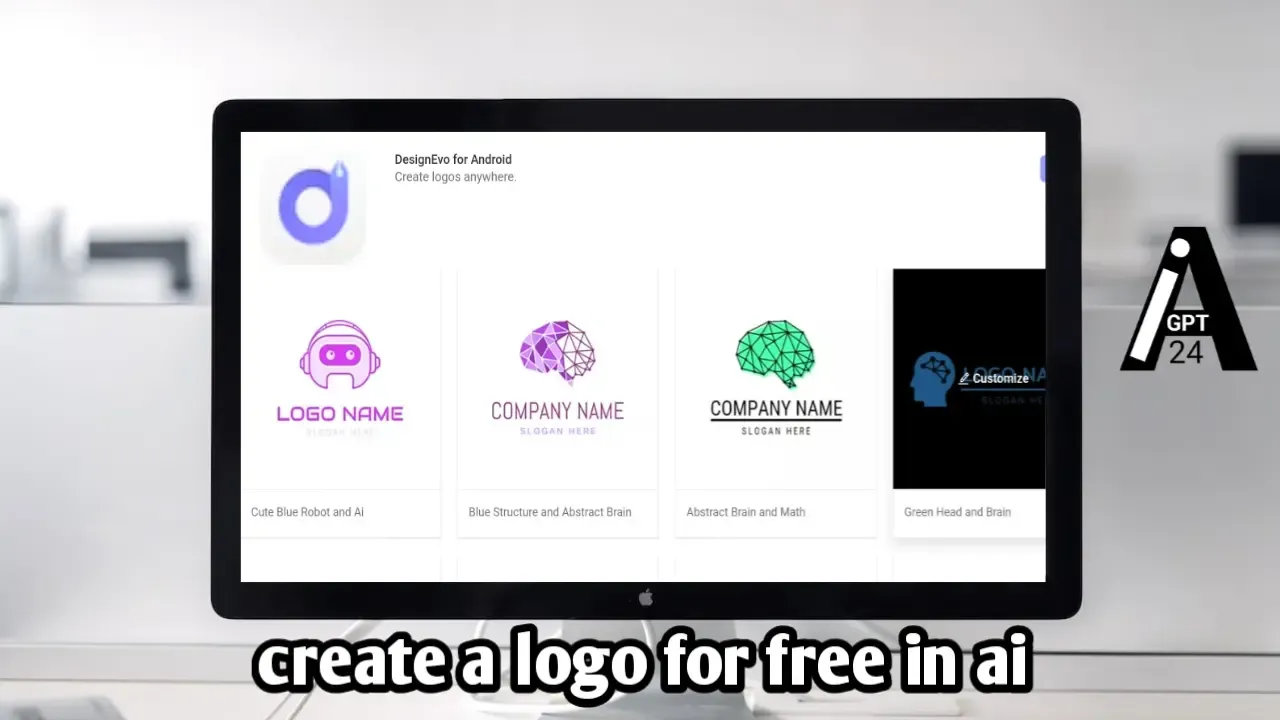
.png)